Giles Knights
Top 5 Cloud Migration Mistakes and How to Avoid Them
- October 17, 2023
- , 3:16 pm
- , Cloud
Companies wishing to move from their legacy IT systems, outdated servers and unreliable hardware are regularly migrating their businesses to the cloud. The benefits of cloud computing and various cloud-based project management solutions – including Atlassian, Confluence, Jira, Bitbucket, and an array of others – have allowed businesses to adapt, evolve and scale successfully.
With digital transformation set to only grow in influence in the coming years, migrating your business infrastructure to the cloud now seems like a move that could pay long-term dividends. The benefits you can give your business, from scalability and flexibility to improved team productivity and cost savings are endless.
However, cloud migrations can also prove difficult if you’ve never undertaken such a project before. Even with the help of expert cloud developers and contractors who can handle the technical aspects, there are some common pitfalls to avoid before engaging in this potentially disruptive and stressful move. This short blog is here to highlight those common mistakes that businesses make during a move to the cloud and how they can ensure their projects are not hindered by lost access, delays, extended downtime and more.
What Does a Cloud Migration Process Typically Involve?
Migrating a business to the cloud is a multi-step process which will look drastically different from one business to the next. However, the phases outlined here provide a general overview of what’s involved in a standard cloud migration project on servers like Azure, AWS, Google Cloud and so on.
- Discovery – Taking a full inventory of your incumbent systems, applications, and data – and how they interconnect – along with cataloguing all assets that need to be migrated.
- Planning – Mapping out dependencies, bottlenecks, sequencing, costs, timelines, roles, and responsibilities, as well as risk management and containment strategies.
- Design – The architecture of your new cloud environment structure, with all technical details like integrations and security models all accounted for.
- Migration – The gradual, phased process of moving all required systems, data and applications to the cloud based on the sequences outlined in the planning stage. All migrations are done and rigorously tested for validity.
- Optimisation – The processes of enhancing, configuring, and fine-tuning your new cloud environment for optimal efficiency, performance, and cost-effectiveness.
- Stabilisation – Ongoing testing, monitoring and error fixes are conducted sequentially to ensure that all migrated systems and apps are stable, and data can be secured at rest, and in transit.
Every cloud migration process is unique for every business depending on the complexity of their incumbent setup, systems, and legacy data. Therefore, proper planning and methodical execution of each migration step are key to ensuring its long-term stability, and avoiding any risks.
To help your organisation migrate to the cloud successfully, efficiently, and cost-effectively, be sure you avoid these common cloud migration mistakes.
5 Common Mistakes Made When Migrating to the Cloud
1) Not Having a Clear Cloud Migration Strategy
The first major mistake organisations make is failing to define a solid cloud migration strategy before they get started. Without a plan, it’s impossible to migrate efficiently and cost-effectively.
Before you begin, be sure to:
- Identify your goals and timeline for migrating your systems to the cloud environment.
- Choose the right cloud deployment model.
- Select the appropriate service provider and cloud platform – for more information look at specific guidance related to AWS cloud migrations, Google Cloud migrations, and Azure cloud migrations.
- Outline what data, systems, and apps you’ll need to migrate.
- Develop a detailed step-by-step migration plan and timeline, loosely following the above steps as a guide.
Having a strategy in place from the start prevents delays, unexpected costs, and other migration failures down the road. If you hire cloud developers with proven experience in your chosen service provider and platform on hand to help, this is a bonus.
Hire AWS, Azure, or Google Cloud contractors with specialist knowledge to give you some added reassurance.
2) Not Assessing Cloud Migration Costs Upfront
Another huge yet avoidable mistake is failing to properly estimate overall migration costs from the outset. Too often, organisations only focus on the obvious surface-level costs like subscriptions and data transfer fees.
However, many businesses quickly see their budget being expunged on costs that they failed to account for, such as long-term cloud service subscription fees, data transfer charges, additional software or hardware costs, app and system integration costs, customisations, and potential business losses incurred from downtime before, during or after cloud migration. There are also other costs associated with staff training, consultations, and managed service fees for external cloud contractors to consider.
Getting a realistic total cost estimate lets you budget appropriately and secure buy-in across your organisation.
3) Not Validating Data Pre-Migration
It’s critical to verify data integrity before transferring any information to the cloud.
Corrupted, inaccurate, duplicate, or invalid data that gets migrated will cause major headaches down the road, including lost customer or client information or improper and malfunctioning integrations between systems, data sets and any new cloud management software.
Make sure that any erroneous data is deleted before your migration gets underway, with any formatting inconsistencies and missing metadata resolved. Make sure that any integrations work as intended and roll back as needed.
4) Failing to Optimise Prior to Migration
Another mistake is trying to migrate systems and data without first optimising them to their fullest potential. Inefficient, bloated, and underperforming systems often mean it’s harder – and more time-consuming and expensive – for cloud migration experts to deliver a new solution that works effectively.
While the aim of the new cloud environment is to give your business a workable, efficient infrastructure, it helps exponentially if you can stabilise and simplify your incumbent setup as much as possible. Consolidate any duplicate systems, apps, or data, delete any unused, obsolete, or unneeded apps, servers, or plugins, and archive any cold or invalid data in CRMs and other databases. Optimising ahead of time will ensure a smoother and less time-intensive process.
5) Not Providing Adequate Cloud Training
Finally, many organisations fail to properly train staff on using new cloud tools and processes post-migration. While some organisations train their teams on how to use AWS, Azure or Google Cloud infrastructure, others turn to specialist recruitment agencies like ClearHub to fill cloud developer or architect vacancies.
However, fostering a culture of awareness and understanding of how to use your bespoke cloud environment and setup is crucial. Don’t leave all staff to their own devices, even if they are familiar with the model. Make sure you identify any skill gaps early on and acclimate staff to your new cloud management system with individual training sessions, trials, and exercises to give them some familiarity ahead of time. If necessary, hire external cloud contractors to fill any temporary or short-term stopgaps while your team gets upskilled on new processes.
With proper training, your staff will be equipped to leverage your new cloud environment’s full capabilities and deliver optimal business performance.
Ensure a Smooth Cloud Migration Process with Expert Contractors at Your Side
Migrating to the cloud is complex, but avoiding these common pitfalls will set you up for a smooth, successful move.
For help from certified cloud migration specialists, contact ClearHub today. Our specialist recruitment experts can recommend full-time or temporary contractors with proven knowledge and skills in numerous areas. These range from specific technical roles involving the full Atlassian stack to a variety of positions in DevOps, software engineering, development and coaching, and even scrum masters.
Our experts can make the right recommendations for resources to give your business the peace of mind and confidence it needs to see a seamless cloud migration through, from start to finish. If you need a cloud contractor today, get in touch and we’ll get right on the case.