Tom Joyce
- September 1, 2022
- , 11:05 am
- , DevOps
Jira productivity: six tips to help you work smarter and faster
Many businesses start working with Jira because it can offer fantastic benefits for quality of work as well as productivity. This is a very powerful tool that can be extremely useful in its ability to be deployed by a wide range of organisations while being adaptable to their individual needs; it is highly flexible.
However, for all of its benefits, working in Jira can be intimidating and overwhelming. There is such a huge degree of functionality it can get to the point where staff are actually less productive because they are bogged down in the amazing range of things that they can do.
In this article, we will take a look at some neat and simple productivity tips that can help make Jira easier and more effective to use.
Tip #1: Know your shortcuts
To make the most of Jira, one of the first things that you need to do is to get used to keyboard shortcuts. This can make those common tasks far easier to manage – and it is worth understanding the different global, navigation, issue and board shortcuts, and how to use them most effectively.
You can find a list of Jira shortcuts by clicking ‘Help’ in the menu and then selecting ‘Keyboard shortcuts’ from the dropdown.
Tip #2: Utilise filter subscriptions
One common challenge in Jira is users struggle to get a useful overview of their short term to do list. This can be frustrating and leave you having to awkwardly check through tasks on a daily basis in order to make sure you’re not missing anything. Thankfully however, you can overcome this using a filter subscription to notify you of upcoming tasks.
Create a Jira issue and assign it to yourself, then set it with a due date. Then you can add a filter that searches for any uncompleted issues due in a set time period, for example, in the next three days. You can then create a filter subscription that automatically sends out an email when the date of the task gets below three days.
Tip #3: Create bookmarks
The bookmarks bar is an underrated part of the experience of using Jira. You should consider the parts of Jira that you use most often and simply place direct links to them in the bookmarks bar in your browser.
Some of the areas that you might want to bookmark could include your recently created issues, the JQL query page, and your favourite dashboard.
Tip #4: Add navigation links
It is likely that your team uses a range of different spaces in Jira, perhaps a team hangout or a Confluence space. These can be extremely valuable for productivity and collaboration. But what you might not know is that there is an easier way to access them: adding the spaces to the Jira menu.
You simply “add link” or “add item” to the project, and then get your Jira administrator to add them to the menu for you.
Tip #5: Optimise your profile
There are some useful ways to optimise your Jira profile to stop it from wasting your time and effort and provide you with more useful insights. You can head into your Preferences, and from there it is a good idea to change Email type to ‘HTML’ rather than ‘Text’, as Text will show you there has been a change, while HTML will actually show you the change.
Additionally, it is a good idea to change the My Changes field from ‘Notify me’ to ‘Do not notify me’ – unless there is a really specific reason you need to be notified about work you carry out.
Tip #6: Connect with other apps
Finally, a quick one: connect your Jira to other applications that you use such as Hipchat and Confluence.
At ClearHub, we specialise in helping businesses recruiting the Jira professionals that they need. We have years of experience matching technical staff to the companies that need them. If you are looking to expand your team with Jira contractors, please don’t hesitate to get in touch with the ClearHub team today.