Gerald Tombs
Shaping IT Support with ITSM and JIRA Service Desk
- August 10, 2017
- , 1:42 pm
- , Uncategorized @en-us
As an Atlassian Platinum Solution Partner, we at Clearvision and ClearHub practice what we preach. Which is why we implemented JIRA Service Desk best practices with the use of ITIL framework for IT Service Management.
Throughout my years of providing IT support in small to enterprise environments, the entirety of incoming activities were managed, organized and structured by ITIL methodologies under ITSM. When companies adopt these practices, they give support engineers and analysts a detailed understanding on how the ITSM structure works making service delivery efficient, rather than leaving them wondering: “What is the difference between an incident and a request?”
Once a basic understanding of ITIL for ITSM has been grasped, any service desk or IT manager with application administration skills can implement this framework to their help desk solution. This is where JIRA Service Desk comes in, to champion those ITIL requirements the business has.
I rolled this out internally at Clearvision. Read on to see how I achieved it…
JIRA was already an established application across multiple teams here at Clearvision, which is often the case in many companies that have the demand for JIRA Software as a development tool. IT support issues were logged, tracked and recorded via a JIRA project.
This, understandably, had its limitations, which is why we made the collaborative decision to add and configure JIRA Service Desk for our IT team.
How we introduced ITIL framework
One of the most commonly adopted best practice frameworks for ITSM is ITIL, which is why Atlassian has ensured that JIRA Service Desk is ITIL certified in the four core processes from PinkVerify™ and Axelos™.
- Service requests
- Incident management
- Problem management
- Change management
We made use of Atlassian’s ‘Best practices for IT teams using JIRA Service Desk‘ knowledge base as a guide to get us started with ITIL processes, and used our own experience to mature our Service Desk.
Any business, small or large will experience:
- Unplanned maintenance,
- Outages
- Problems
- Requests for changes
These all require an incident/request/change/problem to be logged and managed by a member of the IT team. We implemented the best practices outlined below to help us on our way to create a Service Desk fit for our organisation.
JIRA Service Desk Best Practice
Change Management
Those of you familiar with change management processes know that it involves planning, control and business impact research. This can all be integrated in your JIRA Service Desk with the following guidelines:
- Have a separate “change” issue type
- Create and configure a workflow that meets requirements for reviewing, planning, approval and implementation. See below:
- The workflow can then be amended to include additional requirements your business has
- Enforce an approval step for change reviews – many enterprise businesses have a dedicated Change Advisory Board for this purpose (CAB)
- Coordinate changes with a calendar – we recommend Confluence Team Calendars, as it can be used to ensure this is a fluid process
- Default form fields for change requests – create issue type fields and screens for your change requests, which can include change type, change risk, change dates, impact, urgency, etc.
Incident Management
Start with the best practice guidelines below to optimize your incident management with JIRA Service Desk.
- Start with a “incident” issue type in your Service Desk Project
- Create and configure a workflow – see the example below:
- The workflow can then be amended to include additional requirements your business has
- Auto-close incidents after resolving them
- Link incident records to other issues
- Default form fields for incident reports
Request Fulfillment
Likewise, JIRA Service Desk also allows you to optimize your service request fulfillment in the following ways:
- Create a separate “request” issue type
- Create and configure a workflow that meets business requirements – for example:
- Incorporate your approval process into the workflow
- Auto-close service requests after resolving them
- Default form fields for service requests
Problem Management
When your users run into a problem, JIRA Service Desk’s integration with Confluence is a good way to allow them to search your knowledge base for answers. It allows for quick, simple problem management:
- Create a “problem” issue type
- Create and configure a workflow that meets business requirements – for example:
- Document known errors in your linked Confluence knowledge base on an ongoing basis
- Default form fields for problem reports
More JIRA Service Desk Tips
In addition to the guidance on the above four processes, there’s plenty more JIRA Service Desk offers that helps both agents and customers. Here are some more great JIRA Service Desk tips to finish up with!
Keep your agent queues organized
Ensuring your queues are organised for your team creates a more efficient and user friendly experience. For example, you can create a triage for new issues, separate incidents, problems, requests and changes, and add a queue for SLA’s that are approaching.
Don’t over-complicate your portal
Keep your request types to a minimum. You don’t want users to be baffled by too many choices. You should always ensure the most common request types are covered, but keep it as simple as possible.
Use canned response templates
Who would want to type the same comment over and over? With canned responses for JIRA, you can create templates to send responses to your customers.
Create automation rules
Automation rules in a Service Desk can be a god send. Here are the automations we use here at Clearvision on a daily basis:
- Automatically transition an issue based on comment type
- Re-open issues on customer comment
- Provide an auto-response acknowledgement
- SLA alerts
- Urgency/impact matrix custom rule for automating priority
For me and my team, JIRA Service Desk has had a hugely positive impact on how we deal with IT issues. Implementing and using JIRA Service Desk has been a beneficial experience which keeps growing every day, as we continue to improve and adapt to our business’ and user’s IT requirements. I hope you’ve also gained some tips on how to improve and adapt your own Service Desk environment from this blog post!
For information on ITSM and JIRA Service Desk, and how to get the most out of your help desk environment, contact Clearvision about our ITSM solutions today.