Evie Jenkins
The 4 most important DevOps metrics and how to use them
- January 18, 2022
- , 10:13 am
- , Agile
When you’re working towards SMART goals, you’ve got to be able to measure the impact your efforts are having.
In fact, that’s what the M in SMART goals stands for.
In Agile teams and DevOps, measuring performance is critical to quantifying the impact of your team’s work. And, without measuring how things are today, it will be impossible to know whether all our hard work will actually make any difference in the future.
The same principles apply to fledgling startup teams and elite, high performance teams. Software teams need metrics to understand where they are now, how much has changed since project start, and how much more work needs to be done to reach the goal.
But what metrics do you need to actively monitor?
Well, the challenge isn’t typically figuring out what metrics to apply, but how to apply them.
Analytics within modern DevOps tools, like the Atlassian stack, collect reams of data – more than most teams will ever need to know. Getting it isn’t the problem; using it is where teams tend to struggle.
Let’s take a look at the 4 most popular DevOps metrics and how to use them meaningfully.
1. Lead time
In DevOps, the most critical metric is often speed.
How quickly is value delivered to the customer? How quickly can we patch, update, iterate, and improve?
Lead time or cycle time is the metric in question, here. Many companies fall at this critical hurdle, because while lead time is captured and analysed, it’s often not done accurately enough. This can be because:
- The team doesn’t fully understand the value stream
- An inaccurate value stream has been applied that ends before customer delivery
Lead time is probably the most important measure of a team’s ability to deliver when it comes to customer satisfaction. Make sure everyone on the project knows this, and what the end of the cycle is – so that it can be accurately tracked and logged.
It’s also important to measure trends in lead time. See where delays commonly occur, and implement optimised processes to improve project flow.
2. Deployment frequency
If lead time measures how fast a team can deliver, then deployment frequency measures how often.
This is also a direct measure of your team’s ability to respond rapidly to changing conditions; like resolving critical bugs or security issues.
This is a key metric for high-performing Agile and DevOps teams. At Amazon, their teams are able to deploy hundreds of software builds per day. While that level is unattainable for most development teams, they can still achieve a high level of operation and output without needing that kind of deployment frequency – it all depends on the expectations of users, customers and the platform itself.
However, rapid response to critical issues is a necessity. Prolonged downtime can mean customers are forced to adopt competitors – and once they’re gone, they’re not likely to come back any time soon.
Low deployment frequency can also cause users to leave, or stop new users coming on board: look at the state of slow play in the transition to Apple silicon, for example, where many professional users are either jumping ship for optimised platforms or holding back on software upgrades until native versions are released.
In some cases – like Dropbox – users are actively battling for native support to be prioritised.
Think about your user base and monitor the tech that’s using your software or web app (in fact, make this a bonus metric), so you can prioritise output where the data says it matters most. Don’t just give the squeaky wheel the grease, monitor the whole landscape.
3. Change failure rate
High deployment frequency looks great on paper – but if the quality isn’t up to standard, then what’s the point?
No matter how frequent, if the majority of deployments are unsuccessful, you’ll have unhappy users. The success to failure rate for software deployments can be extremely revealing – so track it diligently. This metric can offer critical insights into your team’s performance. Work towards a downward trend in failure rates – and if the reverse is true right now, see what’s consistently causing issues.
Communicate clearly with your team. Don’t be quick to blame; often, everyone is doing the best with what they have. Instead, offer support and find solutions to any problems they’re facing, to improve failure rate.
4. Average time to restore
No matter how elite, experienced or epic your team is – they’ll eventually fail at something. Deployment failures are inevitable, but they can be mitigated with robust rollback and contingency strategies in place.
Some deployments may benefit from automated rollback processes that shorten the time required to restore a service to customers. The ability to quickly rollback an update and minimise the impact to customers will give your team the confidence to deploy more frequently – because there’s less at stake if it goes wrong. Elite teams do this already; they make bold moves, and rollback to a previous iteration if it doesn’t work. But when it does – it’s hugely beneficial to their end result.
Good DevOps needs to be measured where it counts
Good DevOps needs meaningful metrics, to give insight into what is going on within the end-to-end flow.
You don’t need to monitor everything at once – and even this list of the 4 most important DevOps metrics isn’t absolutely vital for every organisation – start with one or two of the most impactful to your business and workflow, and grow from there.
A little is better than none at all.
The aim isn’t to become a perfect machine, where innovation stalls and creativity plateaus. The aim is to inspire continuous improvement, and to empower your team to reach the elite status of development faster.
And if you need the right talent to guide you – talk to ClearHub.
Hire the best DevOps consultants
ClearHub specialises in finding the best DevOps consultants in the world; vetted, skills-checked and ready to get results.
Want to know more? Get in touch with the ClearHub team today – call +44 (0) 2381 157811 or send your message to info@clearhub.tech.