Tom Joyce
Tips for writing better Jira tickets
- April 29, 2022
- , 10:17 am
- , Skills Gap
Jira is an extremely useful product that has made working easier for countless businesses – but it does occasionally get something of a bad name. The key issue here is not that Jira causes problems by itself, instead it is the human input issue that creates the challenges. When Jira is poorly managed or misused it can make everything feel far more complicated than it needs to.
If you can start using Jira the way it is intended, it can have positive influences on productivity and efficiency. In this blog, we present tips for writing better Jira tickets.
Remember your audience
It is crucial when writing Jira tickets to remind yourself that this ticket isn’t for your use. It is so often the case that Jira tickets are too short and simply don’t provide the kind of useful information that they need to have on them. Take a look back at tickets that you have written – you might find that while they make perfect sense to you, they could easily be misinterpreted or may be missing crucial details that allow someone else to work with it.
For example, Jira tickets are often written by designers for developers. In doing so, it can be easy to forget that people in different departments don’t use the same software or hardware as you day-in day-out.
Be precise
One of the most common problems with Jira tickets is ambiguous language. Writing good tickets means being precise with your word choice and ensuring that only one possible meaning can be inferred by reading the ticket.
Remember that you understand what you mean but if you use language that doesn’t make everything extremely clear, it can be misinterpreted. For example, if you were describing a user interface you should avoid vague phrases like “the third section” or “the footer” – make sure it is unambiguous and clear which part of the interface you are talking about. It is better to over describe than to assume.
Make use of templates
It is often the case that key information is left off Jira tickets. This information inevitably has to be queried and corrected, and this whole process can take longer than the query even would have taken to resolve in the first place. It is tempting to just say: avoid making mistakes. But these mistakes don’t happen on purpose, they are simply oversights.
It is often the case that key information is left off Jira tickets. This information inevitably has to be queried and corrected, and this whole process can take longer than the query even would have taken to resolve in the first place. It is tempting to just say: avoid making mistakes. But these mistakes don’t happen on purpose, they are simply oversights.
Make acceptance criteria a yes or no

One of the biggest problems with ambiguity in a Jira ticket comes in relation to the acceptance criteria of the ticket. You are often going to be dealing with fairly complicated issues, so it can be a great idea to break it down to something like a checklist that requires either yes or no answers.
Once again, this comes back to making everything as easy as possible to understand and removing the possibility of misunderstandings.
Use screenshots and GIFs
It is far too often the case that Jira tickets are simple, plain text. Not only are tickets like this dull to look at and read, they also are often not as effective as visual aids. It’s a great idea to use screenshots of what you are talking about to illustrate what you mean. Even better is creating a GIF that shows the issue happening.
At ClearHub, we are specialists in finding high quality Jira contractors and matching them up with businesses. If you are interested in hiring a Jira expert don’t hesitate to get in contact with the team at ClearHub today.