Tom Joyce
Optimise Jira for your company; why – and how?
- April 5, 2022
- , 9:23 am
- , Atlassian
Do you drive a car?
If you do, it probably has four wheels, four doors and four reasonably comfortable seats. If you have kids (or maybe even if you don’t), it’s probably smeared with snacks, the boot’s likely stuffed with sun tents and footballs and kites, and whatever else you’ve shoved in there and forgotten about. It’s not the fastest thing in the world – but it goes.
Now, compare that to the vehicles of Formula 1.
One seat, if you can call it that. No doors. Not a smear in sight. It’s fast. It is incredibly light, and engineered with such precision that it will only work when it’s come up to an optimal operating temperature.
Okay, great – but isn’t this like comparing apples to space stations? Yes – and that’s the point.
While they’re both cars, with engines and four wheels, one of them will do a school run comfortably, and the other one won’t even make it out of a driveway.
Each car in this example has been optimised for its environment and use-case.
Companies should be treating their Jira instance in the same way; optimising it for particular working practises and workflows. Half the time, we end up trying to take a family of four to Butlins in an F1 car. The other half, we’re trying to whip a fully-loaded 7-seater round a chicane.
Metaphorically speaking, of course.
But what if we only had one tool for the job? We’d have to modify it to work as a competent racer, a family car – or be one or the other at any given time.
And that brings us to Jira. It’s a brilliant tool out of the box; but, like any software, it’s not always a perfect fit, especially when deployed at scale.
Thankfully, it can be customised and optimised for any business to get the best from it.
The problem with large Jira instances
Larger Jira instances can often be slow to respond, with long load times due to the number of configuration items. But they can also suffer from:
- Poor stability and failure rates
- Difficult maintenance and indexing
Optimising a Jira instance from this state requires a sequence of procedures, with constant monitoring and maintenance. And that can require a team of admins.
Needless to say, optimising a poorly-performing Jira instance can be resource-heavy. But the payoffs will be felt long down the line, as productivity and efficiency improvements make for faster turnaround and happier users, all-round.
Getting started with Jira optimisation
The secret to managing Jira optimisation more effectively is to create a custom Jira solution, using add-ons and apps from the Atlassian App Marketplace, before tuning the platform to your specific requirements. And to get the best results, you need to know where the improvement has to happen first.
Jira optimisation step 1: assess your situation
Using a Jira analytics add-on, you’ll be able to see bottlenecks and pain points much more clearly. This allows your team to focus on key areas for improvement, and use time most efficiently. It’ll also show where your Jira customisation needs to be optimised, and which workflows aren’t working as well as they could be.
Jira optimisation step 2: automate and streamline everything*
*Within reason.
A big part of optimising Jira is automating processes that are prone to human error, or are repetitive and time-consuming. Jira has a built-in, no-code automation feature, based on triggers/conditions/rules. These are rules that basically state “if X happens, do Y”.
But things can be taken further, by running scripts or implementing custom code. The solution you’ll need depends on how complex your requirements are.
Jira optimisation step 3: integrate everything
Using apps and customisation, Jira can be configured to do anything you need it to – down to the UI and core functionality. But even at its most basic, Jira is super powerful when used in conjunction with other tools.
Connecting Jira to other applications gives you the ability to view lots of data in one place. You can connect Jira to Hipchat, to post a message any time a new issue is created – or connect Jira to Confluence, to create a reciprocal link between issues and related pages.
Jira optimisation step 4: into the Cloud we go
If you don’t need deep customisation, but want better response times, speed and performance, Jira Cloud offers all this and more.
Jira Cloud deploys best-in-class tech as it becomes available, and features are rolled out and implemented as they happen – giving you the optimum out-of-the-box experience.
But if you need deeper control and customisation, there’s always Jira Data Center, which helps you retain full control.
Find out more about Atlassian Cloud migration, with a certified Atlassian expert.
Customise your Jira for optimal results – with an expert contractor on your team
ClearHub specialises in finding the best Jira contractors in the world; vetted, skills-checked and ready to optimise your Jira instance.
Want to know more? Get in touch with the ClearHub team today – call +44 (0) 2381 157811 or send your message to info@clearhub.tech.