Tom Joyce
The Atlassian Stack: All the tools – and how to use them
- May 24, 2022
- , 9:43 am
- , Atlassian
An introduction to all Atlassian tools
This is an exhaustive list of each Atlassian product family – and what each one is for.
What is Jira?
Basically, Jira is a workflow management tool – it lets you track tasks from start to finish. Tasks (or issues, as they’re called) can be assigned to users with a due date, and given a custom status (like pending, in progress, on hold etc.).
Jira comes in many forms, each suited to different types of work or working styles.
What is Jira Software?
Jira Software is ideal for development teams who want to build software quickly. It comes with templates for Scrum, Kanban, Bug tracking, and DevOps workflows, and can be deeply customised with additional tools.
What is Jira Service Management?
JSM, as it’s known, is a version of Jira optimised for service management. It can be used as an IT support desk, risk and compliance – or any other department within an organisation that regularly receives requests for work. JSM strealines workflows and offers total accountability.
What is Jira Work Management?
Jira Work Management is a general workflow management platform. It can be used to plan and track marketing campaigns, for HR processes, sales lead tracking, legal and finance – and much more. It can be accessed in a calendar view, as a to-do list, a timeline – or a drag and drop board.
Read more – How to use Jira for project management
Jira Align
Jira Align connects teams to business. It’s an Enterprise Agile Planning platform that brings all that data together real-time, for informed reporting across an organisation. It solves business agility challenges by connecting strategy to execution, and measuring outcomes.
Find out more about Jira in Atlassian’s tutorial series.
What is Confluence?
Confluence is a remote-focused collaborative team workspace. It’s a knowledge collection and sharing hub for organisations, where all documentation can be stored.
Think if it like a WikiPedia, just for your organisation; it’s where all your process maps, onboarding docs, compliance and regulatory information lives – as well as company announcements and employee feedback.
Confluence can be used as a sketchpad for ideas, or the bedrock of your business processes. It integrates with all other tools in the Atlassian stack – and can be used to give Jira issues more context, or to provide a process map for how to do a task within company policy.
Access levels are totally customisable, so contractors and freelancers can be given everything they need without divulging any unwanted information. They can even have their own workspace created within the platform, for the lifetime of their project.
It’s an extremely useful, flexible, and secure collaborative workspace – trusted by over 75,000 customers globally.
Learn how to use Confluence, with tutorials from Atlassian
What is Trello?
At its most basic, Trello is a to-do list. But it’s deceptively advanced.
It’s a productivity tool that allows for easy collaboration, with integrations for multiple platforms. Documents, links and images can be uploaded to Trello cards anywhere in the workflow. It allows due dates to be set, task assignment, and the addition of any stage you can imagine to a workflow.
It has a calendar function, and very simple (but powerful) automation features. Common actions, like moving lists, can be tasked to a bot – and ongoing tasks can be scheduled and pushed to a team. Custom buttons can be made that build an entire process out in a single click.
Think of Trello like a superpowered to-do list that helps you and your team get more done.
What is Bitbucket?
Bitbucket is a Git-based source code repository hosting service and a CI/CD tool, optimised for Jira.
Bitbucket keeps everything in one place: it controls the workflow throughout the CI/CD pipeline, and allows admins to restrict access to source code to specific users. Users can make merge requests, with in-line commenting for collaboration on code review.
Bitbucket offers unparalleled Jira integration, for full development traceability and accountability – and its REST API allows you to build custom workflow features.
Other Atlassian tools
The above are arguably the most famous and used tools in the Atlassian stack. Still, there are other lesser known, but equally powerful solutions in Atlassian’s toolkit.
Opsgenie
When things go wrong, Opsgenie gets the right person on the job to fix it. It’s an incident alerting and on-call scheduling app, with powerful integrations to keep downtime at a minimum.
Statuspage
Statuspage gives real-time status of your service to your users.
Halp
Halp is a lightweight help desk, built for Slack and Microsoft Teams users.
Sourcetree
Sourcetree is a free Git client for Windows and Mac which simplifies how you interact with your Git repositories.
Bamboo
Bamboo is a continuous delivery pipeline that offers resilience, reliability, and scalability for teams of any size.
Fisheye
Fisheye makes it easy to search, track and compare code changes.
Crucible
Crucible is a collaborative code review platform that helps you find bugs and improve code quality.
Atlassian Access
Enhanced data security and governance for Atlassian cloud products.
Crowd
A single sign-on and identity management tool.
Need help using these tools? Find a freelance Atlassian expert
When you need to get the very best out of your investment in the Atlassian stack, you need an Atlassian expert on your team.
That’s where ClearHub comes in. We’re connected to the best freelance Atlassian experts in the world; vetted, skills-checked and ready to go.
So, whether you need to create a custom Jira workflow that makes your business run like clockwork, or to migrate your source code over to Bitbucket – we’ll place an expert on your team to make it happen.
And you won’t just get a technical solution; the rest of your team will get the knowledge and experience they need to carry your success forward.
To get started, call +44 (0) 2381 157811 or send your message to info@clearhub.tech.