Tom Joyce
Could you be using Jira better? Try these top 3 tips!
- March 29, 2022
- , 10:01 am
- , Atlassian
Jira is one of the flagship products in the Atlassian stack. And it’s super popular.
Atlassian adoption is going up in companies around the world – and more users than ever are going beyond the standard functionality that Jira offers.
Custom Atlassian tools give admins more control – and with Jira, opportunities for admins to enhance the way their organisations work on the platform are always present.
Here are 3 top tips for using Jira in the most effective, efficient and productive way at your organisation.
1. Run a tight ship
Keeping your Jira instance organised is one of the heaviest burdens on Jira admins. The single best way to boost productivity and maximise efficiency is to keep Jira clean, tidy and simple.
Just one weekly maintenance session should be enough to keep everything shipshape. Make sure you cover the basics so that everyone can find what they need to: all correctly labelled, lean, complete and up-to-date.
Make yourself a weekly housekeeping checklist that you can run through quickly, which spots and resolves the most common bad habits you tend to find in your Jira instance.
Look for simple things – like errors and typos, which could slow processes down or cause confusion. Look for and resolve duplication issues, and make sure all essential fields are filled out, updating any missing details.
Check that issue summaries and descriptions are consistent, and add keywords to issue descriptions for better integration and searching. Remove and custom fields which have been added unnecessarily. Check dates and change them where necessary.
Keeping it clean and tidy is the first step to a faster, more productive Jira instance
2. Get automated!
Most of you using Jira are probably already running automation tools.
But we know that Atlassian users want even more automation functions and integrations – which is probably why automation add-ons for Jira are always among Atlassian’s top-selling Jira apps.
These add-ons let Jira users automate repetitive tasks and error-prone processes (the stuff that most of us humans hate doing), and can save a frankly ridiculous amount of time.
Some even let you customise workflows and the Jira interface itself, to better fit your way of working. Jira connects to Confluence already – but some add-ons extend automation integrations beyond the Atlassian stack, into your code manager, CRM software and other data sources.
Of course, setting up a custom in-house Jira instance might be out of your team’s wheelhouse.
Hiring a certified, vetted and skills-checked Jira contractor to implement a custom solution might be your fast-track ticket to a highly customised yet simple set of automation features in your Jira setup. This could completely transform the way your company works – the secret ingredient to maximising the benefits of your Atlassian toolkit, in every process.
3. Migrate to Jira Cloud
As of February 2024, Jira Server customers will no longer have access to maintenance and support.
Jira Cloud and Jira Data Center are tipped as the future-proof, definitive versions, and many organisations have already invested in migrating to Jira Cloud, well ahead of schedule.
And that’s wise. Because migrations can raise questions for admins about compatibility, security, data loss, robustness, and more.
Cloud versions of apps are becoming more widely available, but there will inevitably be some legacy functionality that won’t make it – and this can be a major sticking point.
Another big sticking point is that, well… It’s a pain.
Despite that, Atlassian Cloud migration is becoming more and more essential to organisations using these tools as time goes on. Getting a head start, long before the Atlassian Server support termination deadline, will make it much smoother and easier.
But migrating to Jira Cloud also brings a raft of benefits. Performance and speed are better in Jira Cloud than Jira Server, because best-in-class tech is deployed as it becomes available. Features are rolled out and implemented as they happen – without any need for intervention or installation on your side. Maintenance, security, privacy and compliance are all improved with Atlassian Cloud, too.
Control and customisation, plus local and government compliance are currently sticking points with Cloud migrations – but these are all addressed with Atlassian Data Center.
Data Centre is designed for compliance and regulatory-heavy sectors; like healthcare, finance and government. It allows deeper control and customisation for life-and-death, high-priority use cases.
Bonus: Always Be Learning
Jira is always changing. Make sure you keep up.
Staying up-to-date on new features in Jira will help you and your team get more out of it, and improve productivity. This has never been more important – as more and more of us are working remotely.
Getting together (virtually or in person) and getting the latest Jira training is important. It helps teams better understand what they’re learning, and adds an important social team-building element to their work day.
Learning Jira should be positive – and if you want the best results from your team, boosting their knowledge in an uplifting way is a brilliant start.
Hire an expert Jira contractor
ClearHub specialises in finding the best Atlassian contractors in the world; vetted, skills-checked and ready to maximise your productivity with Jira.
Want to know more? Get in touch with the ClearHub team today – call +44 (0) 2381 157811 or send your message to info@clearhub.tech.