Giles Knights
What is Jira Work Management? How is it Different from Jira Software?
As more organisations recognise the benefits of using the full Atlassian stack, many are faced with plenty of choices as far as project management is concerned. Atlassian’s Jira suite offers two reputable, scalable and powerful options: Jira Software and Jira Work Management. Teams across all industries and sizes have widely adopted these two tools, notable for their ability to track and manage workloads effectively.
While there are some similarities and overlaps between these two tools, it’s important to highlight them so you can make an informed decision about which one best suits your organisation.
Jira has been a recommended go-to project management solution for organisations, but with the introduction of Jira Work Management, Atlassian has expanded its product range to cater to a wider range of teams with diverse requirements. Understanding the key capabilities and features of and differences between these two products can help you ensure you choose one that maximises productivity and ensures seamless and smooth workflows across the organisation.
What is Jira Software?
Jira Software is tailored for software development teams and those practising Agile methodologies. Its core features include:
- Agile boards (Scrum and Kanban)
- Sprint planning tools
- Backlog management
- Roadmaps
- Detailed reporting and burndown charts
Jira Software supports technical projects, offering robust integration with development tools and providing features specifically designed for tracking code changes, releases, and sprints.
What is Jira Work Management?
Jira Work Management, on the other hand, is designed for non-technical teams and organisations of varying sizes. Its key features include:
- User-friendly task management
- Timelines for visualising project schedules
- Resource planning
- Forms for easy task creation
- Customisable workflows
This product is known for its flexibility, allowing teams from marketing, HR, finance, and other departments to manage their projects efficiently without the complexity of software development-specific features.
Key Differences Between Jira Software and Jira Work Management
User interface and UX: Jira Software’s interface is optimised for development workflows, which may feel complex for non-technical users. Jira Work Management offers a more intuitive, business-orientated interface that’s easier for teams to navigate, particularly if they are not in a technical function.
Workflow customisation: While both products allow for workflow customisation, Jira Work Management provides simpler, pre-configured templates for common business processes. Jira Software offers more advanced customisation options suited for complex development cycles.
Reporting and analytics: Jira Software provides in-depth agile metrics and burndown charts. Jira Work Management focuses on simpler, business-oriented reports that track progress and status rather than development-specific metrics.
Integration capabilities: Jira Software boasts extensive integrations with development tools like Bitbucket and Bamboo. Jira Work Management integrates well with business tools but may need some of the developer-specific integrations.
Views: Jira Software boards offer swimlanes and quick filters, but in JWM you can also plan and prepare for upcoming events in different views, namely list, calendar, board or timeline views.
Choosing the Right Jira Product for Your Team
Consider the following factors when selecting between Jira Software and Jira Work Management for your organisation.
If your team works in a Jira cloud environment and is not entirely comprised of developers or scrum masters, then Jira Work Management would be a more scalable and suitable solution for your organisation. Featuring easy collaboration options and easy-to-update attributes, it offers a more comprehensive project management tool.
If you are more familiar with Jira as a tool, and need to structure your projects in more of a ‘product’ composition rather than a ‘team’ one, connecting tasks to a Jira Software project with Kanban or Scrum boards in a more Agile way would be ideal.
Ask yourself the following questions:
- Are you primarily a development team or a business unit?
- Do you need advanced agile features or simpler task management?
- What other tools does your team use regularly?
- How might your needs evolve as your team or organisation grows?
Jira Software may be best suited to:
- Software development teams following agile methodologies
- Teams requiring Git integration
- DevOps professionals working in various CI/CD pipelines
- Complex, multi-sprint projects
- Advanced tools for releasing and tracking multiple software releases
Jira Project Management would be ideal for:
- Cross-functional teams working on projects with multiple dependencies
- Teams requiring easy cross-departmental collaboration and communication
- Smaller and less complex projects
- Teams needing a scalable project management solution
The Role of Expertise in Jira Implementation and Management
Regardless of which Jira product you choose, having skilled professionals to implement and manage your Jira environment is crucial. This is where ClearHub’s expertise comes into play. As specialists in technical contractor recruitment, ClearHub can connect you with experienced Jira administrators, consultants, and developers who can:
- Set up and customise your Jira instance to match your team’s unique workflows
- Integrate Jira with your existing tech stack
- Train your team on best practices for using Jira effectively
- Optimise your Jira setup for maximum efficiency and scalability
Whether you need short-term support for Jira migration or long-term expertise to manage and evolve your Jira environment, ClearHub’s network of vetted contractors can provide the skills you need to succeed.
Hire Jira Experts For Your Business Today
Both Jira Software and Jira Work Management offer powerful project management capabilities, but they cater to different team needs. Jira Software remains the top choice for development teams deeply invested in Agile methodologies, while Jira Work Management provides a more accessible solution for business teams seeking to streamline their workflows.
When implementing either solution, consider leveraging expert support to ensure you’re making the most of Jira’s capabilities. ClearHub’s specialised Jira recruitment services can connect you with the right professionals, from Agile contractors to Scrum Masters – to guide your journey, whether you’re a tech-led startup or a large enterprise looking to enhance cross-departmental collaboration.
Contact our Jira recruitment experts to find the best talent for your organisation today.