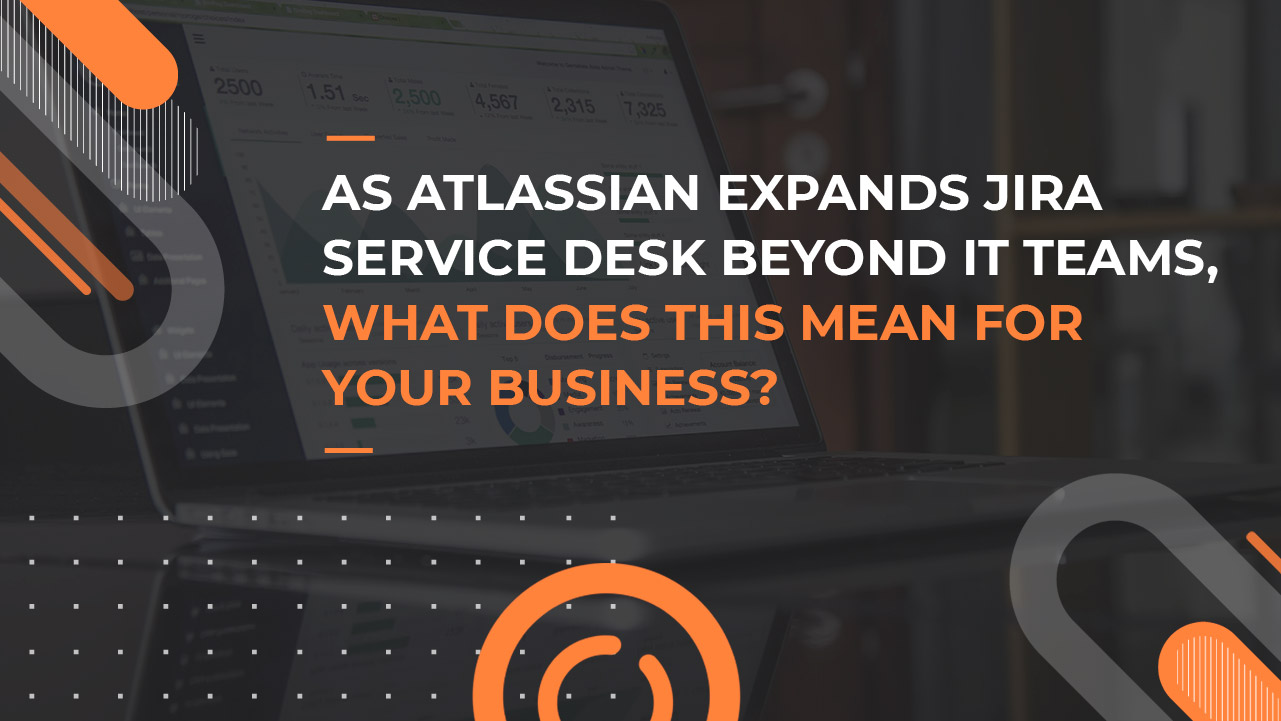
Simon Wood
As Atlassian expands Jira Service Desk beyond IT teams, what does this mean for your business?
- February 19, 2020
- , 10:31 am
- , Advice for Employers
The digital revolution has changed the way we find the information we need and how we get help. Now, you can find out everything you need with the swipe of a smartphone, including discovering how to hire a Jira expert.
When it comes to the corporate world, the humble service desk has undergone quite the digital transformation too, helping users receive the right help in a timely manner. In fact, research reveals half of all organizations have adopted or plan to adopt a service desk, outside of their IT department.
Atlassian has jumped on this trend, extending its Jira Service Desk with a new set of templates and workflows to help a wider range of teams, outside of your IT department. In this post, we will explain what these changes are and the positive impact they could have on your business.
What is Jira Service Desk?
Jira Service Desk is an “intuitive ITIL-certified ITSM solution” – according to Atlassian’s website. In other words, it’s an online help desk where you can receive, manage, track, and resolve requests from customers using out-of-the-box ITIL best practices.
Let’s outline a typical use case for Jira Service Desk:
1. Users send requests via an email, using an online help portal or an embedded widget on your website.
2. Next, one of your agents works on these customer requests, tracking each issue in the queue.
3. An issue’s progress is then setup by a workflow. This can include steps like Needs approval or In progress, for example.
4. Jira Service Desk then organises and prioritises these requests in a central repository, and helps your team keep track with its goals and SLAs.
You can also integrate Jira Service Desk with Confluence to set up a knowledge base. This allows you to create articles for your help portal, which your customers can read before reaching out to you, saving you from answering the same requests time and time again.
As such, Jira Service Desk provides your staff and customers with a valuable information hub to get help and answers to their questions.
What’s new?
Originally, when Jira Service Desk was launched six years ago, its main focus was on providing IT support. However, over the years, other departments outside of the IT domain began to adopt Jira Service Desk.
This latest update introduces new workflows and templates for Jira Service Desk, which are purpose-built for your facilities, HR, and legal teams.
As a result, these non-IT departments no longer need to customise Jira Service Desk themselves – you can easily set up and start working with this solution.
Let’s look at some examples for each of these teams:
· For HR, you can use Jira Service Desk to manage tasks like employee onboarding and access all HR requests from one portal.
· For your facilities teams, you can use Jira Service Desk to accept and field maintenance requests, and request room bookings.
· Legal teams can automate contract duties with a legal template and use pre-defined workflows to automate trivial tasks (like chasing signatures).
What’s more, all of these service desks are available together in one portal, providing your organization with full service request visibility across its different teams.
Using Service Desk for HR
Let’s look at an example of how a Human Resources professional can embrace Service Desk to provide a self-service platform for staff in their organization.
A lot of staff requests are repetitive, asking the HR department the same questions about onboarding, hiring, visa requests, employee transfers, and so on. These requests come from multiple channels, including email, chat and face-to-face conversations, and across the organisation’s global offices. The HR team responds to these requests as quickly as possible, using a range of channels.
This is not only disruptive for the HR team, who have to drop everything to respond to a request, but is also highly inefficient, as they may find themselves firing out the same responses again and again. There’s also no consistency, with different team members providing different levels of information, and there’s no cross-team visibility, making it difficult to track a specific request.
Service Desk can address all of these challenges for the HR department in question. It provides a one-stop-shop for employees to file their HR requests. If someone has a query, they just fill in a form on Service Desk. The HR team can create different forms for different types of request, such as processing new hire documents and creating offer letters, recruiting requirements, correcting staff information, people reporting, and so on. Plus, the HR department can create a repository of FAQs, reducing the number of repetitive requests.
As a result, the HR team gets full visibility. The HR manager can see what’s going on within their team, who’s working on what, how many requests are pending, monitor deadlines and, essentially, have a snapshot of everything that’s going on from one source.
That’s not all – using Service Desk, employee onboarding can be standardized, moving candidates down the pipeline with ease and, again, giving the HR department full visibility for every hire. The HR department can also easily create, publish and organise employee information, such as company updates, information on benefits and other corporate policies. All of these features can also be managed from an intuitive dashboard. So, no coding skills are required.
What next?
Whether you’re a Jira Service Desk veteran or new to the world of Atlassian’s suite of products, you need to think carefully before you make any changes to your service desks.
Research reveals that the modernisation of service systems is the biggest obstacle to delivering high-quality help desk services, closely followed by “honing the skills to manage the end-to-end customer experience”.
In other words, you need to make sure you have the right people, processes and technologies in place before you start to work with these new Jira Service Desk features – or you could do more harm than good – and there are a range of skills you’ll need to bring onboard.
At ClearHub, we help organizations find high-quality Atlassian contractors, including hire a Jira expert. We verify every professional we work with and provide a 100% satisfaction guarantee. Click here to find out more.